I've searched nearly all the blogs and forums for final and simple tricks to get approved in AdSense, but i never found an accurate and easy way to get approved, i have this trick that you are searching for, yes i do and i bet that you are going to get approved in less than 24 hours, follow the steps in this tutorial carefully and every thing will be like you've ever wondered!
First of all we are going to create a YouTube account, yes YouTube account.
A YouTube account is created through a G-mail, go to G-mail and create one.
After creating E-mail go to YouTube and you will be automatically logged in, you can log in anytime using your G-mail account.
Now after logging in YouTube follow these steps.
1- Go to Video Manager then Channel settings
Then click on enable besides monetization.
Now you are a YouTube partner you can profit from your videos but this is not what we want, we want AdSense account so let's proceed.
Go to Monetization in Channel Settings and click associate AdSense account
After entering your AdSense E-mail you will be redirected to YouTube again, you will wait for 1 or 2 hours and then you will recieve and E-mail saying that your account is approved.
This will be your Channel Settings Monetization After Approving.
After approving your account you will need to link it with your blog or your website with AdSense.
BlogSpot:
Go to your blog then AdSense in the sidebar and link your AdSense account with blogger, it will take another 1 or 2 hours to check and link your blog, it's all done in a couple of hours, CONGRATULATIONS!
Custom Domain:
If you want to link your AdSense Account to a custom domain name go to your AdSense account, Settings, scroll down till you reach authorized access then click edit.
Add your website and it will be reviewed then approved.
This method is working 100% and doesn't violate any of AdSense terms of condition.
First of all we are going to create a YouTube account, yes YouTube account.
A YouTube account is created through a G-mail, go to G-mail and create one.
After creating E-mail go to YouTube and you will be automatically logged in, you can log in anytime using your G-mail account.
Now after logging in YouTube follow these steps.
1- Go to Video Manager then Channel settings
Then click on enable besides monetization.
Now you are a YouTube partner you can profit from your videos but this is not what we want, we want AdSense account so let's proceed.
Go to Monetization in Channel Settings and click associate AdSense account
After entering your AdSense E-mail you will be redirected to YouTube again, you will wait for 1 or 2 hours and then you will recieve and E-mail saying that your account is approved.
This will be your Channel Settings Monetization After Approving.
After approving your account you will need to link it with your blog or your website with AdSense.
BlogSpot:
Go to your blog then AdSense in the sidebar and link your AdSense account with blogger, it will take another 1 or 2 hours to check and link your blog, it's all done in a couple of hours, CONGRATULATIONS!
Custom Domain:
If you want to link your AdSense Account to a custom domain name go to your AdSense account, Settings, scroll down till you reach authorized access then click edit.
Add your website and it will be reviewed then approved.
This method is working 100% and doesn't violate any of AdSense terms of condition.

.jpg)


.jpg)

.jpg)


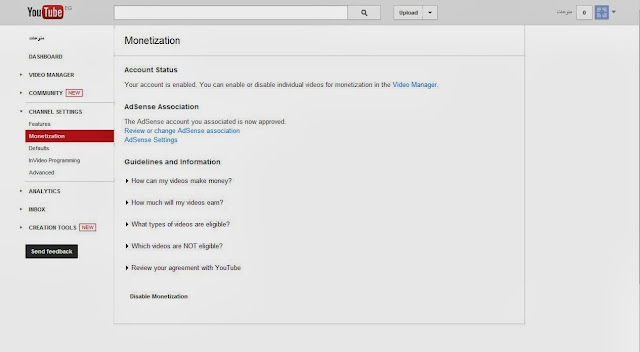
There is no associate adsense account. How can I do this now? please help me
ReplyDeleteYou need to have one it is impossible to be a YouTube partner without AdSense account, sign up for one
DeleteYou need to have one it is impossible to be a YouTube partner without AdSense account, sign up for one
ReplyDelete